
Smartphones have only been around since the late 2000s, but it’s already hard to imagine life without them. From social media to shopping and pretty much everything in between, smartphones and their host of apps have become a necessary staple in our modern lives. And, as expected, there are plenty of great driving apps out there that have proven to be super useful on the road. Whether you’re a casual driver or a true auto-enthusiast, these apps are sure to become your next go-tos.
Waze
Waze is like an interactive GoogleMaps. One of the most helpful driving apps out there, Waze lets users report accidents, construction, and other traffic concerns in real time, helping other drivers avoid them.
Along with being able to preview your route and arrival time before starting your trip, you’ll also be able to see things like gas stations, rest stops, and alternative routes to help you plan your trip.
Waze is available on iOS and Android.
ReadItToMe
Texting while driving is never a good idea, and in many states, it’s actually illegal. But, that doesn’t stop a lot of us from doing it anyway. Instead of potentially causing an accident, try the ReadItToMe app. ReadItToMe does just what it says it’ll do – it reads your phone’s messages and voicemails out loud so you don’t have to look down at your phone.
Plus, if you’re playing music, the app will automatically turn the volume down so you’ll be able to hear better. Unlike other similar apps which have a monthly fee, ReadItToMe is free on both iOS and Android
ParkoPedia
You’ve plugged your address into Waze and are ready to go, but wait – where are you supposed to park once you arrive? Thankfully, there are apps like ParkoPedia that take the stress out of trying to find a decent parking space.
Just plug in your destination, and the app will show you all available parking spots, lots, and garages near where you’re going. Plus, you’ll be able to sort by distance and price to find the best value.
ParkoPedia is free to use on both iOS and Android.
PlugShare
If you drive an electric car, this app is a necessity. Whether you’re planning out a road trip across the states or just want to find new plug stations near your area, PlugShare can connect you to America’s 300k plug stations in an instant.
Check each stop for ratings, and get real-time availability notices so you don’t have to wait in line.
Check it out for free on iOS and Android.
Automatic
Interested in learning more about your car’s stats? Plug Automatic into your car’s diagnostics port, pull up the app, and be treated to all sorts of info on your specific vehicle. With Automatic, you can learn vital stats related to your car’s gas mileage, engine health, performance, and more.
And, if you’ve been in an accident, Automatic will alert the authorities for you. At $100, it’s a bit more of an investment, but it’s worth it for auto-enthusiasts out there.
GasBuddy
One of the most helpful driving apps out there, GasBuddy connects users to the best gas prices in their area. If you want to save even more on gas, you can also join their Pay with GasBuddy plan to save every time you hit the pump.
Try GasBuddy for free on iOS and Android.
Lumen app headlight kit
Alright, so maybe this particular app isn’t a necessity, but it’s sure to excite all the car lovers and headlight fanatics out there. Convert your headlights into RGB LEDs with this app controlled headlight conversion kit.
Not only will you be able to transform your headlight’s visibility – through the app, you’ll also be able to program your headlights’ color, strobe, and even change color to the rhythm of your favorite music via your smartphone.
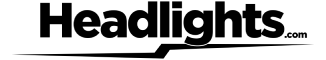















I use Waze for all road trips!
I’m always using Google maps. That’s a must for me. And gasbuddy it’s pretty convenient too. It not only shows you gas prices, but alsy what features the station has. Like a carwash or cafe. Very helpful