Side Hustle Guidance: Google Maps Settings For Improving Navigation
Just about any driver over the age of 25 has their own unique story of getting lost while on the road! Being able to receive directions over text was awesome and changed things drastically in the early 2000s. This was a much-needed development to get pen and paper thankfully out of the mix. But when Google Maps came along, several features aligned to allow for a much easier form of navigation. Delivery driving and rideshares have become viable side hustles lately, which having navigation for helps immensely.
Google Maps Settings For Improving Navigation
Google Maps has now evolved quite a bit, offering a means to always show up on time. Drivers worldwide have enjoyed watching the technical progression of street-level imagery. As exciting vacations and entertainment eventsare thriving again, vital traffic information has helped drivers avoid snags. Following are a few settings that allow you to get the most out of this offering each time you hit the road.

Making your way minus clear signal: enabling offline maps
Google Maps has proved its usefulness against the competition. It is one of the few navigation apps that will work without an internet connection. Using Apple Maps and Waze requires a steady connection for 100% functionality. The offline maps can still receive updates automatically as long as the app stays running. If you are traveling and lose your connection, Google Maps can still function minus a few extras.
Offline maps are downloaded on your device’s internal storage by default. It is also very handy to download them on an SD card. If your device is on Android 6.0 or higher, navigate to your profile. In the top right, tap settings, and under “Storage Preferences,” tap Device > SD Card. You can also download a specific area for later use. If your connection slows down or disappears, you’ll still be able to navigate if your download was complete.
Eco-friendly route alternatives:
Many side hustle and rideshare drivers are just interested in the absolute fastest route. After all, this is how they make a profit! Since an eco-friendly future is the innovative drivers’ priority, Google Maps has them covered. The application now offers a means of searching for an eco-friendly route. The road’s steepness, current traffic, and several other factors are used to plan a special route to help conserve fuel.
It is now estimated that 27 percent of U.S Greenhouse Gas emissions are from transportation, Once you are in the navigation settings, the eco-friendly alternative is shown alongside the fastest route. If this feature is turned on, you’ll be able to take the most efficient route. When you are in a time crunch every second counts, but eco-conscious driving has become very popular among those concerned with climate change.
Selecting your powertrain type in Google Maps Settings:
By letting know Google Maps what car you drive, the application goes to work in another very helpful way. Since diesel engines see more efficient performance on country roads or highways, they are given preference under this option. If you fully enable your electric profile, you can also benefit from information about nearby charging locations.
Once you have your destination on the map, you tap Directions on the bottom left. In the bottom bar, you then swipe up. Tap “Change engine type” and select your model. Your fuel or energy-efficiency estimates along with a green leaf show up to highlight the best routes. Google Maps calculates fuel efficiency with valuable insights from the National Renewable Energy Laboratory. Since its launch in the U.S. and Canada, this feature is already estimated to have an impact that is the equivalent of removing 100,000 gas-driven cars from the road.
“Green light and go-anywhere efficiency”: traffic information updates
Many drivers are so eager to get there that they get in, launch Google Maps, and set their destination. From then on, they don’t make too many adjustments, because it’s a practical configuration and use that works. The traffic information Google Maps provides is incredibly useful, as it can predict whether you will hit a snag. A feature that is useful for both rideshare drivers and food delivery, it can sometimes allow you to decide whether you should embark right away or not.
The system analyzes traffic data for multiple points on the road, and you closely monitor ideal speeds kept in lanes. If you are driving in a city where you qualify for a carpool lane, you can obtain a very accurate report based on the data collected for you. This is also a great feature for a driver who will benefit greatly from any time at all shaved off their commute for efficiency.
Setting routing options as default:
Google Maps provides the convenience of defining and setting certain routing options as a default. Toll roads are an inconvenient surprise for many who are driving longer distances, and this helps avoid highways as well. While you are previewing navigation, Google Maps allows users to use settings specifically for the journey with ease.
You simply need to tap the “3” icon in the top right corner on the route preview screen. Then an “options” menu appears, where you can select the tolls, ferries, and motorways that you are trying to avoid. It’s also very useful when you are using a rental car and are not quite sure what your engine type is. At the bottom of the screen, there’s a toggle where you can permanently save settings, which would be ideal for an airport run.
 Conclusion on Google Maps Settings:
Conclusion on Google Maps Settings:
We sure are thankful that it is nearly impossible to end up on unknown roads these days! Technologies such as Google Maps have allowed for a driver-focused means of not “taking that proverbial wrong turn.” Let us know if there are any tips you have found to help with navigation and Google Maps in the comments below, or check out another article about the eco-friendly feature.
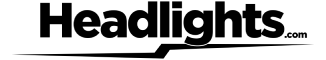




 Conclusion on Google Maps Settings:
Conclusion on Google Maps Settings:








